虽然WordPress能直接插入优酷、土豆的视频但是无法在移动端观看,于是乎笨笨就开始各种折腾终于找到了合适的解决办法
另外在说一句支持移动端自适应哦
函数代码
在主题函数文件function.php里面添加以下代码即可,保证在最后一个?>之前就好了
//Youku
function wp_iframe_handler_youku($matches, $attr, $url, $rawattr) {
if (wp_is_mobile()) {
$height = 200;
} else {
$height = 485;
}
$iframe = '<iframe width=100% height=' . esc_attr($height) . 'px src="http://player.youku.com/embed/' . esc_attr($matches[1]) . '" frameborder=0 allowfullscreen></iframe>';
return apply_filters('iframe_youku', $iframe, $matches, $attr, $url, $ramattr);
}
wp_embed_register_handler('youku_iframe', '#http://v.youku.com/v_show/id_(.*?).html#i', 'wp_iframe_handler_youku');
// Tudou
function wp_iframe_handler_tudou($matches, $attr, $url, $rawattr) {
if (wp_is_mobile()) {
$height = 200;
} else {
$height = 485;
}
$iframe = '<iframe width=100% height=' . esc_attr($height) . 'px src="http://www.tudou.com/programs/view/html5embed.action?code=' . esc_attr($matches[1]) . '" frameborder=0 allowfullscreen></iframe>';
return apply_filters('iframe_tudou', $iframe, $matches, $attr, $url, $ramattr);
}
wp_embed_register_handler('tudou_iframe', '#http://www.tudou.com/programs/view/(.*?)/#i', 'wp_iframe_handler_tudou');
//Remove zh_CN Default handler
wp_embed_unregister_handler('youku');
wp_embed_unregister_handler('tudou');
视频添加方法
虽然应该都知道但是还是说一下吧 直接在可视化下添加链接就OK http://v.youku.com/v_show/id_XMTQzOTU2NDg1Mg==.html
效果浏览
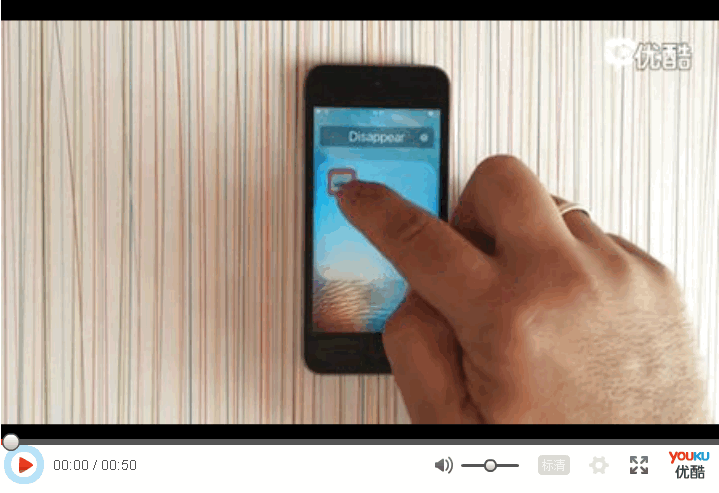
注:WordPress大学 采用https链接,但是优酷不支持,所以以上是图片,如果要看真实的预览,请访问原文 http://www.hibenben.com/4462.html
声明:本站所有文章,如无特殊说明或标注,均为本站原创发布。任何个人或组织,在未征得本站同意时,禁止复制、盗用、采集、发布本站内容到任何网站、书籍等各类媒体平台。如若本站内容侵犯了原著者的合法权益,可联系我们进行处理。






优酷腾讯的还是广告太多啦,现在时间多的需要读秒70秒,等不起。我现在使用的是B站的,没有广告觉得适合自媒体一些。缺点也有,有时候好像加载没那么快,站外引用比B站里面加载慢。
视频带宽是硬伤和费用大头,所以要嘛弄广告,要嘛限流