WordPress 4.3 及后续版本将页面(page)的评论功能默认关闭了,也就是说,你如果新建页面,需要手动勾选”允许评论”才可以开启页面的评论功能,这个对于经常要发布可评论页面的用户来说,无疑增加了操作量。
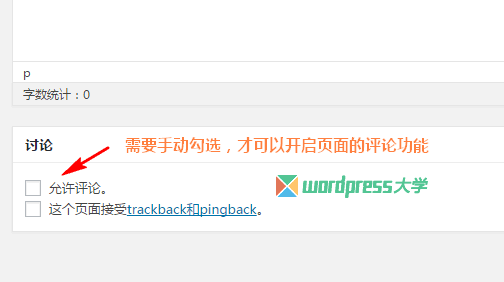
如果你想要默认开启页面的评论功能,那你可以下载安装 Allow Comments on Pages by Default 插件,或者将下面的代码添加到主题的 functions.php 即可:
/*
Plugin Name: Allow Comments on Pages by Default
Plugin URI: https://wordpress.org/plugins/allow-comments-on-pages-by-default/
Description: Turns on comments on pages in WordPress 4.3+ by default.
Author: Sergey Biryukov
Author URI: http://sergeybiryukov.ru/
Version: 1.0
*/
function wp33516_open_comments_for_pages( $status, $post_type, $comment_type ) {
if ( 'page' === $post_type ) {
$status = 'open';
}
return $status;
}
add_filter( 'get_default_comment_status', 'wp33516_open_comments_for_pages', 10, 3 );
声明:本站所有文章,如无特殊说明或标注,均为本站原创发布。任何个人或组织,在未征得本站同意时,禁止复制、盗用、采集、发布本站内容到任何网站、书籍等各类媒体平台。如若本站内容侵犯了原著者的合法权益,可联系我们进行处理。




