文本是《SiteGround 搭建和运维WordPress外贸网站(共10篇)》专题的第 10 篇。阅读本文前,建议先阅读前面的文章:
SiteGround 默认会为你购买的所有产品开启自动续费功能,对于大多数长期正式建站的朋友来说,这是非常有必要的,避免因为忘记续费而导致网站无法访问,甚至数据被删(通常会在你的产品到期30天后自动删除数据)。所以,请认真考虑清除,是否需要关闭自动续费!
如果你已经确定要取消自动续费了,按照我们下面的教程操作即可。
如果你购买的时候使用了信用卡支付,那你的信用卡信息会在 SiteGround 账户中保存下来,用于所有产品的自动续费。如果你需要删除所有信用卡信息,必须先取消所有产品的自动续费,然后才能删除信用卡信息,如果只有一张信用卡信息,你必须联系客服才能为你删除,下文将为你说明操作。
取消自动续费所有产品
访问 SiteGround 官方,登录你的账户,然后访问 Services 菜单,然后按照下面的步骤取消主机套餐和域名(如果有的话)的自动续费。
取消自动续费主机套餐
在 HOSTING 下面可以看到你当前的所有主机套餐,点击对应主机套餐的 MANAGE 选项:
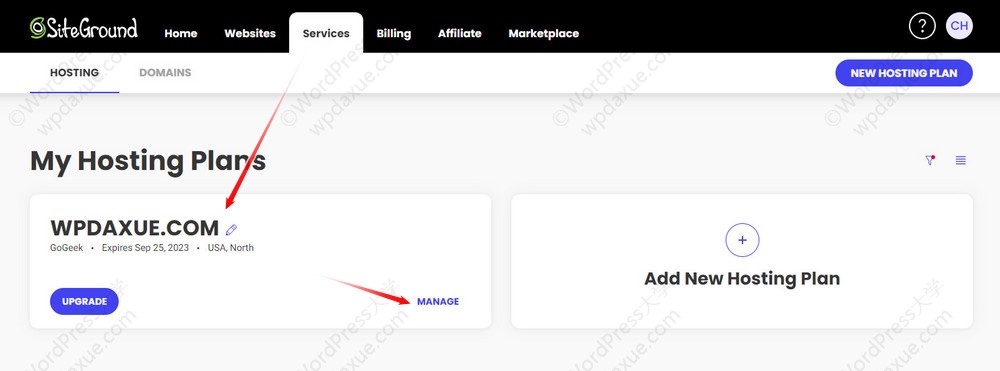
点击主机套餐右边的 三个点 – Renewal Settings:
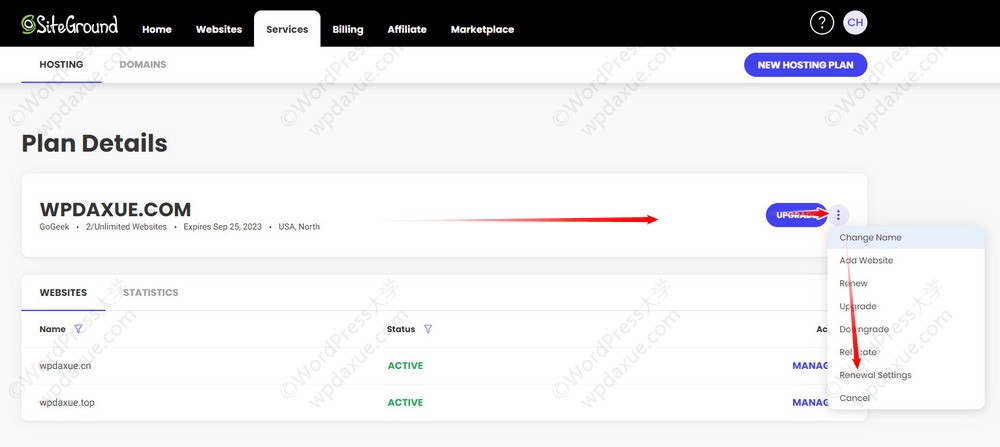
在弹出的界面中,关闭 AUTORENEWAL 这个选项,然后点击下面的 CONFIRM 按钮:
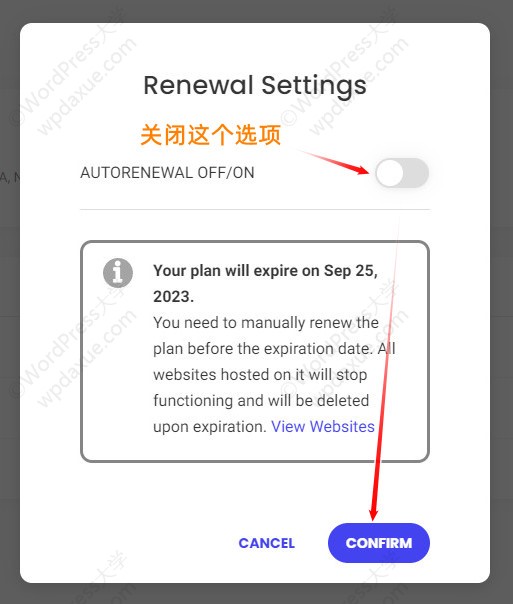
到这里,这个主机套餐的自动续费功能已关闭,如果还有其他主机套餐,执行一样的操作即可。
取消自动续费域名
如果你在 SiteGround 官方注册了域名,可以在 Services – DOMAINS 菜单进入到域名列表页面:
很抱歉,我们没有在SiteGround注册域名,所以没办法演示具体的操作步骤,但是基本和主机套餐的操作一致,自己摸索一下操作即可。
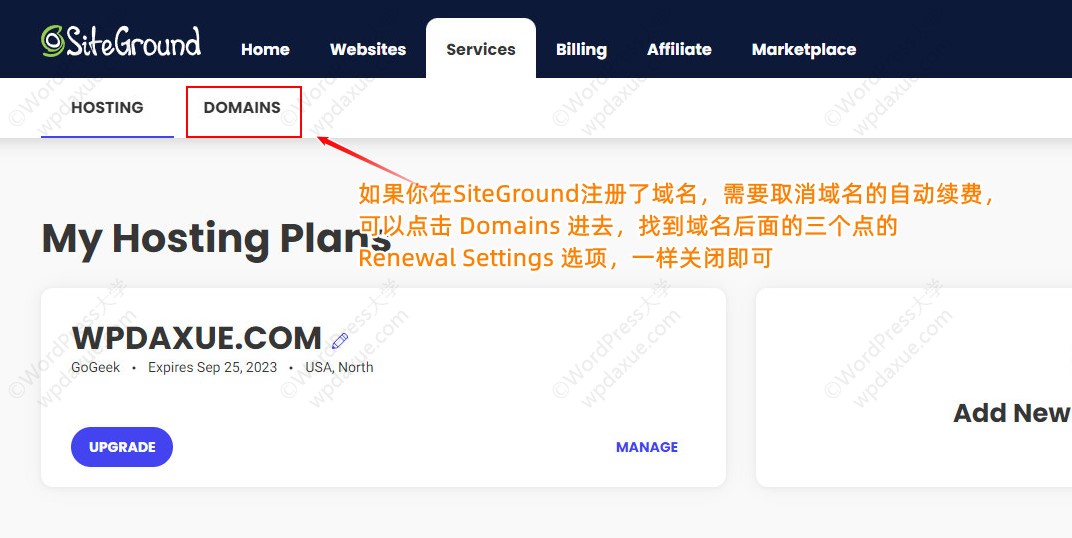
删除信用卡信息
如果你购买的时候使用了信用卡支付,那你的信用卡信息会在 SiteGround 账户中保存下来,用于所有产品的自动续费。如果你需要删除所有信用卡信息,必须先取消所有产品的自动续费,然后才能删除信用卡信息,如果只有一张信用卡信息,你必须联系客服才能为你删除。
由于我们的账户没有绑定信用卡,所以没办法具体演示删除信用卡的操作,请仔细阅读下图文字。

只有一张信用卡信息,就需要联系客服操作。在当前登录转态下,点击右上角的 问号图标 – VEIW HELP CENTER:
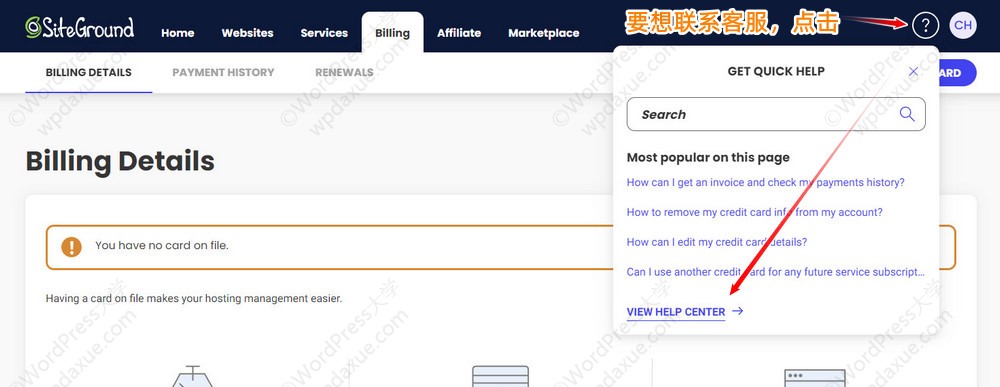
然后点击 Contact Us:
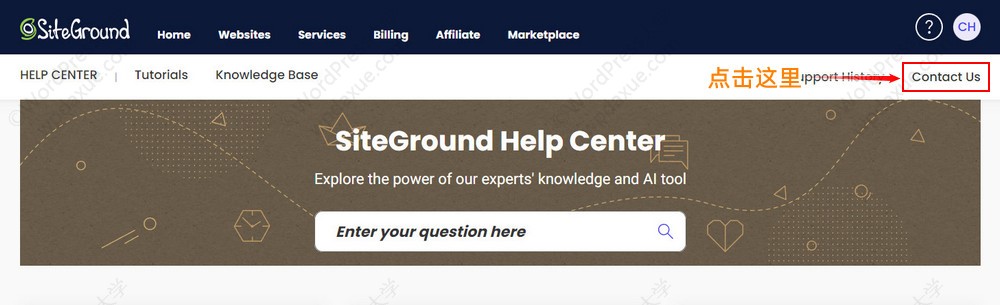
在出现的界面中,滚动找到 下图的选项,点击:

然后继续点击下面的选项:

再出现的下图界面中,按照指示进行点击操作:
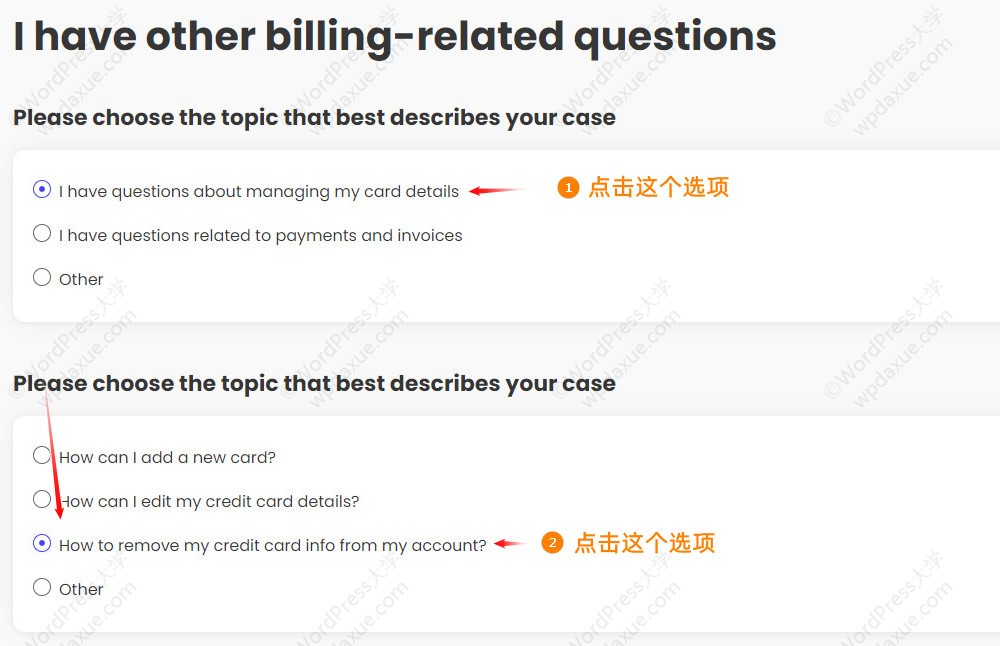
在出现了帮助信息以后,我们点击下面的 I wish to remove my primary card,再点击下面的 CHAT 按钮:
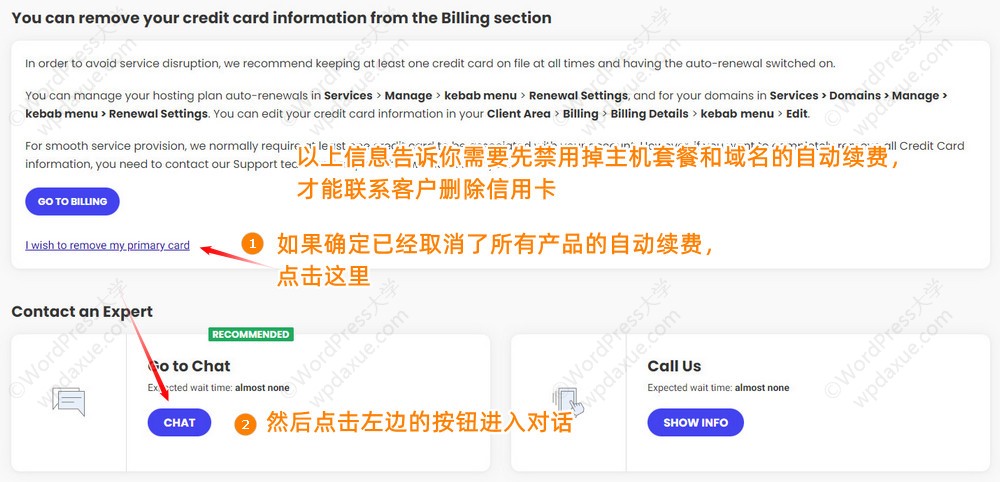
在对话框中输入 How to remove all my cards? 然后单击CONTINUE:
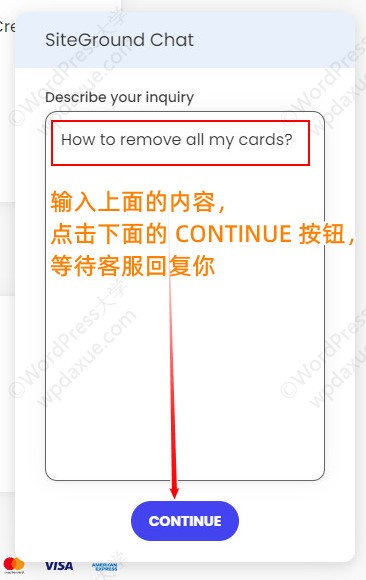
耐心等待客服回复你,如果看不懂英文,可以借助google翻译或百度翻译,将英文翻译为中文来理解,然后将你的回复翻译为英文提交,沟通清楚了,客服就会为你删除信用卡信息啦!





bil and account management 后 没有 I have other bill question 这个选项
仔细找一下,是否细分到其他分类了,或者试试其他的分类,只要你能按照类似的方式找到人工服务的入口就可以了
非常感谢!