倡萌之前分享过 在WordPress插件管理界面隐藏已启用的插件,今天分享下 移除插件管理界面的“编辑”和“停用”链接:
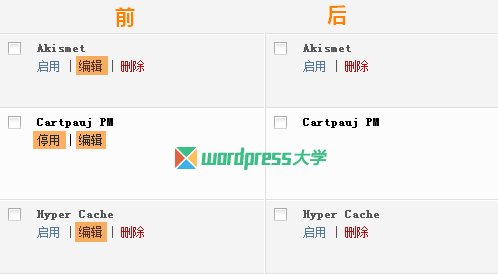
移除特定插件的
上图中,我们移除了所有的“编辑”链接和 Cartpauj PM 插件的“停用”链接,只需要添加下面的代码到主题的 functions.php 即可:
/**
* WordPress 移除插件列表特定插件的“编辑”和“停用”链接
* https://www.wpdaxue.com/remove-plugin-actions.html
*/
add_filter( 'plugin_action_links', 'remove_plugin_actions', 10, 4 );
function remove_plugin_actions( $actions, $plugin_file, $plugin_data, $context )
{
// 移除所有“编辑”链接
if ( isset( $actions['edit'] ) )
{
unset( $actions['edit'] );
}
// 移除插件的“停用”链接
if( isset( $actions['deactivate'] ) )
{
switch($plugin_file)
{
// 添加插件的主文件目录
case 'cartpauj-pm/pm-main.php': // 注意结尾是英文冒号
unset( $actions['deactivate'] );
break;
}
}
return $actions;
}
注:请根据自己的实际,按照 19 行的样例添加插件的主文件目录,所谓主文件,也就是包含类似下面注释的文件:
/*
Plugin Name: Cartpauj PM
Plugin URI: http://cartpauj.icomnow.com/projects/cartpauj-pm-plugin
Description: Cartpauj PM allows you to add a simple Private Messaging system to your WordPress site. The messaging is done entirely through the front-end of your site rather than the Dashboard. This is very helpful if you want to keep your users out of the Dashboard area. Enjoy! :)
Version: 1.0.10
Author: Cartpauj
Author URI: http://cartpauj.icomnow.com
Text Domain: cartpaujpm
Copyright: 2009-2011, cartpauj
*/
移除所有插件的
上面的方法是移除特定插件的,如果你要移除所有插件的,可以使用下面的代码:
/**
* WordPress 移除插件列表所有“编辑”和“停用”链接
* https://www.wpdaxue.com/remove-plugin-actions.html
*/
add_filter( 'plugin_action_links', 'remove_plugin_actions', 10, 4 );
function remove_plugin_actions( $actions, $plugin_file, $plugin_data, $context )
{
// 移除所有“编辑”链接
if ( isset( $actions['edit'] ) )
{
unset( $actions['edit'] );
}
// 移除插件的“停用”链接
if( isset( $actions['deactivate'] ) )
{
unset( $actions['deactivate'] );
}
return $actions;
}
声明:本站所有文章,如无特殊说明或标注,均为本站原创发布。任何个人或组织,在未征得本站同意时,禁止复制、盗用、采集、发布本站内容到任何网站、书籍等各类媒体平台。如若本站内容侵犯了原著者的合法权益,可联系我们进行处理。





💡 去除停用链接少了一行代码unset( $actions[‘deactivate’] );
之前的代码是移除特定插件的,并没有错误,已经补充移除所有插件的代码了
http://shopsale.sinaapp.com
感觉移除停用按钮好邪恶