在WordPress仪表盘的“概况(Right Now)”小工具会显示文章、分类、评论等数据,今天倡萌就分享下在WordPress仪表盘“概况”小工具显示自定义文章类型的数据的方法。
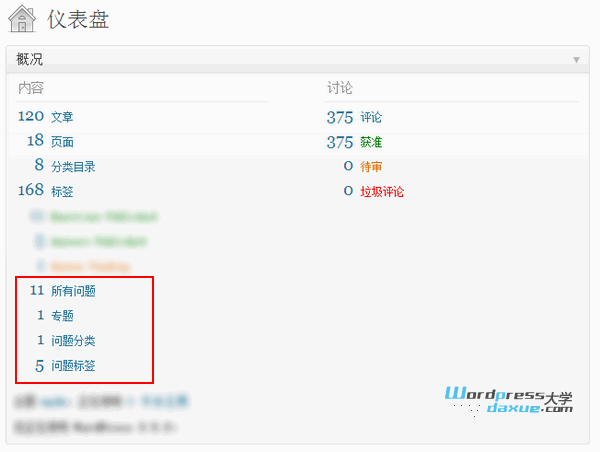
将下面的代码添加到当前主题的 functions.php 文件即可:
//在WordPress仪表盘“概况”显示自定义文章类型数据(在WP 3.5.2 测试通过)
function wph_right_now_content_table_end() {
$args = array(
'public' => true ,
'_builtin' => false
);
$output = 'object';
$operator = 'and';
$post_types = get_post_types( $args , $output , $operator );
foreach( $post_types as $post_type ) {
$num_posts = wp_count_posts( $post_type->name );
$num = number_format_i18n( $num_posts->publish );
$text = _n( $post_type->labels->singular_name, $post_type->labels->name , intval( $num_posts->publish ) );
if ( current_user_can( 'edit_posts' ) ) {
$num = "<a href='edit.php?post_type=$post_type->name'>$num</a>";
$text = "<a href='edit.php?post_type=$post_type->name'>$text</a>";
}
echo '<tr><td class="first num b b-' . $post_type->name . '">' . $num . '</td>';
echo '<td class="text t ' . $post_type->name . '">' . $text . '</td></tr>';
}
$taxonomies = get_taxonomies( $args , $output , $operator );
foreach( $taxonomies as $taxonomy ) {
$num_terms = wp_count_terms( $taxonomy->name );
$num = number_format_i18n( $num_terms );
$text = _n( $taxonomy->labels->singular_name, $taxonomy->labels->name , intval( $num_terms ));
if ( current_user_can( 'manage_categories' ) ) {
$num = "<a href='edit-tags.php?taxonomy=$taxonomy->name'>$num</a>";
$text = "<a href='edit-tags.php?taxonomy=$taxonomy->name'>$text</a>";
}
echo '<tr><td class="first b b-' . $taxonomy->name . '">' . $num . '</td>';
echo '<td class="t ' . $taxonomy->name . '">' . $text . '</td></tr>';
}
}
add_action( 'right_now_content_table_end' , 'wph_right_now_content_table_end' );
参考资料:http://wordpress.stackexchange.com/questions/1567/best-collection-of-code-for-your-functions-php-file
声明:本站所有文章,如无特殊说明或标注,均为本站原创发布。任何个人或组织,在未征得本站同意时,禁止复制、盗用、采集、发布本站内容到任何网站、书籍等各类媒体平台。如若本站内容侵犯了原著者的合法权益,可联系我们进行处理。





我想咨询一下!萌哥!我打算用代码去除后台仪表盘里的【活动】小工具!求代码援助!
校长都是哪里找的 每天都有更新
看文章的参考资料就知道我是在老外的网站找的了,话说我订阅了好几十个老外的网站,平时没事在google搜索WordPress关键词(一般搜英文),你就会发现很多不错的博客和文章。每天都更新,是我对自己的要求,必须做到的
基本我每天都会来大学看看 有时有好用的就收藏了 已经收藏不少了